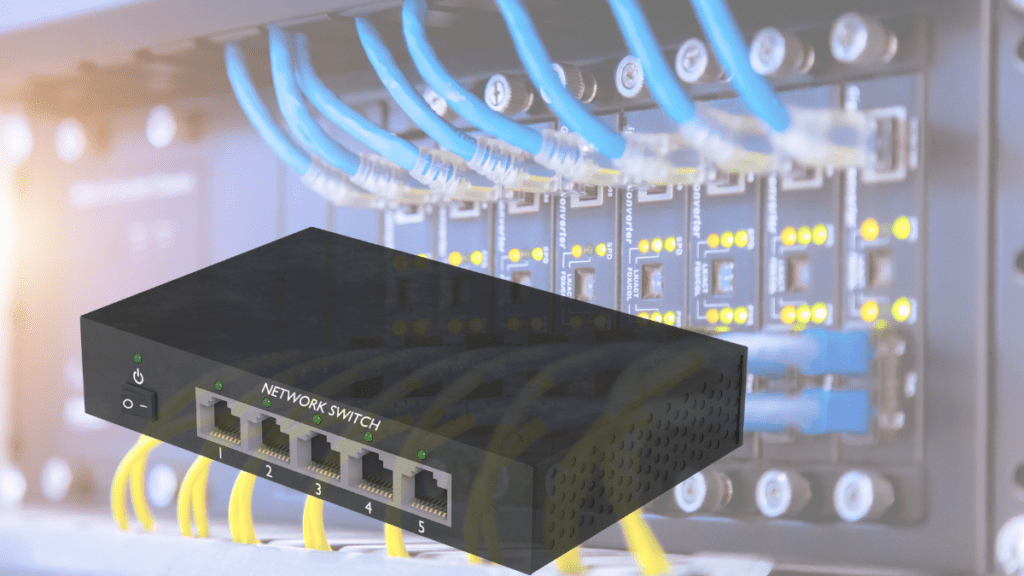Table of Contents
Introduction: Managed vs Unmanaged Ethernet Switch
In the digital age, networking infrastructure is essential for seamless communication between devices. Whether you are setting up a home network, a small office, or a large enterprise, choosing the right Ethernet switch can significantly impact network performance, security, and scalability.
When selecting an Ethernet switch, the two primary options are:
- Managed Ethernet Switches – Offering advanced control, security, and customization.
- Unmanaged Ethernet Switches – Simple plug-and-play devices with basic functionality.
But which one should you choose? In this in-depth guide, we will compare managed vs unmanaged Ethernet switches, covering their features, benefits, use cases, and how to choose the right one for your network needs.
What is an Ethernet Switch?
An Ethernet switch is a networking device that connects multiple devices in a local area network (LAN) and facilitates efficient data transfer by directing packets to the intended recipient. Unlike traditional hubs, Ethernet switches use MAC (Media Access Control) addresses to improve network efficiency by sending data only to the appropriate device instead of broadcasting it to all connected devices. Managed vs Unmanaged Ethernet Switch
Understanding the Key Differences: Managed vs. Unmanaged Ethernet Switch
Both managed and unmanaged switches serve the same fundamental purpose—enabling devices to communicate over a network. However, they differ in terms of functionality, configuration options, and scalability.
| Feature | Managed Switch | Unmanaged Switch |
|---|---|---|
| Configuration | Fully configurable via web interface, CLI, or SNMP | Plug-and-play, no configuration required |
| Control & Monitoring | Allows network monitoring, troubleshooting, and traffic control | No control or monitoring features |
| Security Features | Advanced security features like VLANs, ACLs, and encryption | Basic security with no advanced features |
| Performance Optimization | Supports QoS (Quality of Service), bandwidth control, and VLAN segmentation | No traffic control, standard performance |
| Remote Management | Configurable remotely | No remote access or management capabilities |
| Scalability | Ideal for enterprise-level and large-scale networks | Suitable for home and small office networks |
| Cost | More expensive | Budget-friendly |
What is a Managed Ethernet Switch?
A managed Ethernet switch is a powerful networking device that allows users to control, configure, and optimize network traffic. It offers extensive customization, making it ideal for businesses, enterprises, and advanced home networking setups. Managed vs Unmanaged Ethernet Switch
Key Features of a Managed Switch
🔹 Remote Management – Provides network administrators access to configure and monitor the switch remotely via a web-based interface, command-line interface (CLI), or SNMP (Simple Network Management Protocol).
🔹 Advanced Security – Includes features like VLANs (Virtual Local Area Networks), Access Control Lists (ACLs), and encryption to secure sensitive data.
🔹 Traffic Prioritization – Uses Quality of Service (QoS) to prioritize critical data packets for applications like VoIP, video conferencing, and online gaming.
🔹 Scalability – Supports complex and growing networks, making it suitable for businesses and enterprises.
🔹 Redundancy & Failover – Provides backup paths for data in case of network failures, ensuring seamless operation. Managed vs Unmanaged Ethernet Switch
Pros and Cons of a Managed Switch
✅ Pros:
✔️ Customizable Settings – Tailor your network for optimal performance.
✔️ Enhanced Security – Protects against cyber threats, unauthorized access, and attacks.
✔️ Improved Performance – Traffic management features ensure smoother operation.
✔️ Scalable Solution – Ideal for businesses with growing networking needs.
✔️ Remote Monitoring & Troubleshooting – Allows IT teams to manage the network from anywhere. Managed vs Unmanaged Ethernet Switch
❌ Cons:
❌ Expensive – Costs more than unmanaged switches.
❌ Requires Technical Knowledge – May not be suitable for users without networking expertise.
❌ Configuration Needed – Requires setup and ongoing management.
What is an Unmanaged Ethernet Switch?
An unmanaged Ethernet switch is a simple plug-and-play networking device. It connects multiple devices and allows data transfer without the need for configuration. This type of switch is perfect for home users and small businesses that need basic networking functionality. Managed vs Unmanaged Ethernet Switch
Key Features of an Unmanaged Switch
🔹 Plug-and-Play Simplicity – No configuration required; just connect your devices, and it works instantly.
🔹 Basic Functionality – Automatically forwards network traffic to connected devices without additional customization.
🔹 Cost-Effective – More affordable than managed switches.
🔹 Reliable for Small Networks – Works well for homes, small offices, and businesses with simple networking needs. Managed vs Unmanaged Ethernet Switch
Pros and Cons of an Unmanaged Switch

✅ Pros:
✔️ Easy to Set Up & Use – Ideal for beginners.
✔️ Affordable – Budget-friendly for small networks.
✔️ Reliable Performance – Works well in simple environments.
✔️ No Maintenance Required – No ongoing management needed.
❌ Cons:
❌ Limited Control & Security – No advanced settings or security options.
❌ No Traffic Management – Cannot prioritize network traffic.
❌ Lack of Scalability – Not suitable for growing or complex networks. Managed vs Unmanaged Ethernet Switch
Managed vs. Unmanaged Ethernet Switch: Which One Should You Choose?
Choosing the right Ethernet switch depends on your networking requirements. Here’s a simple guide to help you decide:
✅ Choose a Managed Ethernet Switch If:
✔️ You need network monitoring, customization, and advanced security.
✔️ You have a growing business or require scalability.
✔️ You use applications that require QoS, such as VoIP, video conferencing, or online gaming.
✔️ You want remote access and troubleshooting capabilities.
✅ Choose an Unmanaged Ethernet Switch If:
✔️ You need a basic, plug-and-play networking solution.
✔️ Your network is small, such as a home office or small business.
✔️ You have a limited budget and do not require advanced features.
✔️ You don’t need traffic prioritization or security configurations.
FAQs: Managed vs. Unmanaged Ethernet Switch
1. Can I upgrade from an unmanaged switch to a managed switch?
Yes, you can replace an unmanaged switch with a managed switch if your network grows or you need advanced features like security and traffic control. Managed vs Unmanaged Ethernet Switch: Which One is Right for You?
2. Will a managed switch improve my internet speed?
A managed switch optimizes internal network traffic but does not increase the actual speed of your internet connection. Managed vs Unmanaged Ethernet Switch
3. Do I need a managed switch for gaming?
An unmanaged switch is sufficient for most gaming setups, but a managed switch with QoS settings can enhance performance for multiple gaming devices.
4. Is a managed switch more secure than an unmanaged switch?
Yes. Managed switches have enhanced security features, including VLANs, ACLs, and encryption, to protect your network from threats.
5. What are the best managed and unmanaged switches?
- Best Managed Switch: Cisco SG350-10 – Offers VLAN support, QoS, and security for businesses.
- Best Unmanaged Switch: NETGEAR GS108 – A budget-friendly plug-and-play option. Managed vs Unmanaged Ethernet Switch
Conclusion
Both managed and unmanaged Ethernet switches serve different purposes based on network complexity, security, and control requirements.
👉 If you need advanced security, traffic management, and remote monitoring, go for a managed switch.
👉 If you need a simple and cost-effective networking solution, an unmanaged switch is the way to go. Managed vs Unmanaged Ethernet Switch: Which One is Right for You?
🚀 Call to Action:
Looking for the best Ethernet switch for your setup? Explore top-rated managed and unmanaged switches today and optimize your network performance!