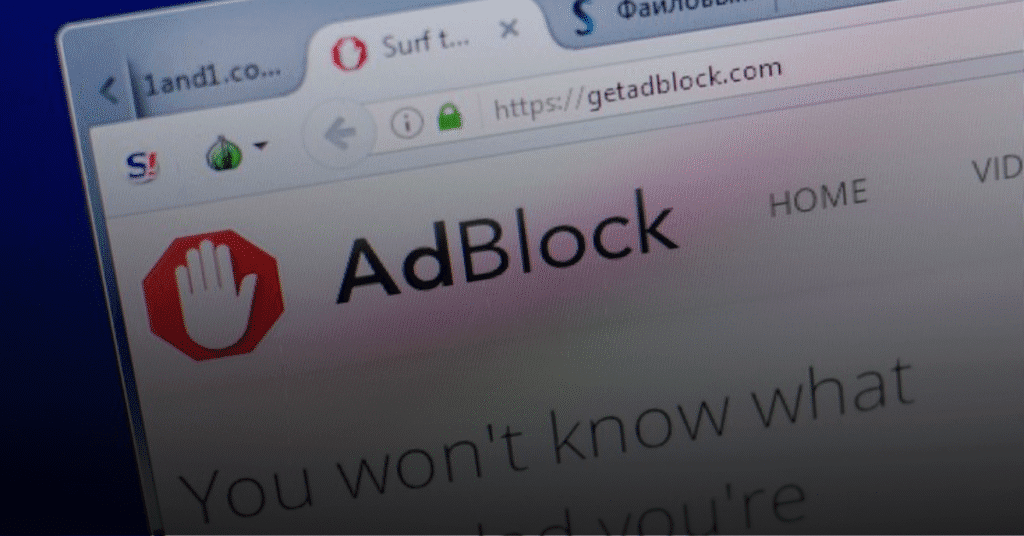Table of Contents
Are you frustrated because your Adblock extension suddenly stopped working, and want to know, How to Fix Adblock Not Working? Ads keep popping up, even though your blocker is enabled? You’re not alone. With recent browser updates and evolving ad-tech, many users face this annoying problem.
In this detailed guide, we’ll explore why Adblock might not be working, common issues, and proven fixes — plus tips on alternative ad blockers and advanced solutions. Whether you use AdBlock, AdBlock Plus, or uBlock Origin on Chrome, Firefox, or other browsers, this guide has you covered.
Top Reasons Why Adblock Isn’t Working on Your Browser
1. Manifest V3: The Browser Update Impacting Ad Blockers
Google’s recent shift from Manifest V2 to Manifest V3 significantly changed how Chrome extensions like AdBlock work. This update limits some extension functionalities for security reasons but inadvertently restricts ad blockers’ ability to filter ads effectively. How to fix adblock not working.
Sometimes, even after applying all the right fixes, users still report that Adblock Plus gets blocked on specific websites. This usually happens when web developers employ advanced ad detection tools that bypass typical ad blockers. In such cases, switching filter lists or using a custom blocking rule may help. If you’re experiencing this issue, you can learn more about why Adblock Plus blocked and how to overcome it with a few smart tweaks.
According to the Electronic Frontier Foundation (EFF), Manifest V3 might degrade ad-blocking performance because it reduces how many blocking rules extensions can apply.
If you primarily use Google Chrome, this is likely a major cause for your issues.
2. Outdated Filter Lists (EasyList, Fanboy’s List)
Ad blockers rely on constantly updated filter lists to detect and block ads. If your extension’s filter lists are outdated, new ads or anti-adblock scripts might slip through.
3. Conflicting Browser Extensions
Sometimes other installed browser extensions—like VPNs, privacy tools, or other blockers—can conflict with Adblock, preventing it from working properly.
4. Corrupted Cache or Cookies
A cluttered or corrupted browser cache can interfere with ad blocker functionality, causing inconsistent behavior.
5. Browser or Adblock Extension Needs Update
Older versions of your browser or ad blocker may lack necessary fixes or compatibility with new ad-blocking techniques. How to Fix Adblock Not Working
How to Fix Adblock Not Working: Step-by-Step Solutions
Step 1: Update Your Browser and Adblock Extension
Ensure your browser (Chrome, Firefox, Edge, Safari, Brave) and ad blocker extension (AdBlock, AdBlock Plus, uBlock Origin) are fully updated.
- For Chrome: Go to
chrome://settings/helpto check for browser updates. - For extensions: Visit your browser’s extensions page and update manually if needed. How to fix adblock not working
Step 2: Clear Browser Cache and Cookies
Clearing your cache and cookies can fix corrupted data causing issues.
- In Chrome:
Settings > Privacy and Security > Clear Browsing Data > Cached images and files + Cookies and other site data
Step 3: Disable Conflicting Extensions
Temporarily disable other extensions, especially VPNs or privacy tools, and test Adblock again. You can disable extensions by: How to Fix Adblock Not Working
- Chrome:
chrome://extensions/ - Firefox:
about:addons
Step 4: Refresh or Reinstall Your Adblock Extension
Sometimes a fresh install is the simplest fix:
- Remove your ad blocker extension
- Restart your browser
- Reinstall the latest version from official stores
Step 5: Switch to Alternative Ad Blockers (Comparison Table Below)
If problems persist, try switching to more robust ad blockers like uBlock Origin or AdGuard.
| Feature | AdBlock | uBlock Origin | AdGuard |
|---|---|---|---|
| YouTube Ad Blocking | Moderate | High | High |
| Resource Usage | High | Low | Moderate |
| Custom Filter Support | Yes | Yes | Yes |
| Compatibility | Chrome, Firefox | Chrome, Firefox | Multiple |
Step 6: Use Alternative Browsers Focused on Privacy
Browsers like Brave or Firefox have built-in ad blocking or are less affected by Manifest V3 limitations.
Step 7: Use VPNs for Region-Specific Ads
Some ads bypass blockers based on your geographic location. VPNs like NordVPN or ExpressVPN can mask your location and reduce these ads. How to Fix Adblock Not Working
Understanding How Ad Blockers Work: The Basics Behind the Scenes
To better fix ad blockers when they malfunction, it helps to understand their core functionality. Ad blockers primarily rely on filter lists—predefined rules that tell them what to block. These rules can target:
- URLs of ad servers
- HTML elements identified as ads
- Scripts responsible for loading ads
- Tracking scripts invading privacy
Popular filter lists like EasyList or Fanboy’s List are community-maintained and constantly updated to keep pace with new ad techniques.
When a webpage loads, the ad blocker checks its filter lists against page elements and scripts, blocking anything matching the rules. However, when websites deploy anti-adblock scripts, they attempt to detect the presence of blockers and serve ads regardless or block content access until you disable the blocker. This cat-and-mouse game is a big reason why ad blockers sometimes fail.
Advanced Troubleshooting: Diagnosing with Browser Developer Tools
For technically inclined users, browser Developer Tools provide powerful insights: How to Fix Adblock Not Working
- Open DevTools (
F12or right-click > Inspect). - Go to the Network tab and reload the page.
- Look for requests marked as “blocked” or “failed” that indicate the ad blocker is active.
- Inspect the Console tab for errors or anti-adblock script warnings.
If you notice many ad scripts still loading or anti-adblock errors, this suggests filter lists may be outdated or ineffective against the site’s new ad technology.
You can also use DevTools to:
- Identify conflicting extensions by disabling them one at a time.
- Examine cookies and local storage for tracking data. How to Fix Adblock Not Working
How Manifest V3 Limits Ad Blockers and What You Can Do
Manifest V3, Google’s new Chrome extension architecture, restricts how many filtering rules extensions can use and replaces the old blocking webRequest API with a less powerful declarativeNetRequest API. The consequences: How to Fix Adblock Not Working
- Ad blockers can no longer use dynamic filters as effectively.
- Extensions have fewer resources to block complex or multiple ad scripts.
- Some features in popular ad blockers are disabled or limited.
What to do:
- Use browsers that have not fully adopted Manifest V3 or have adjusted policies, like Firefox or Brave.
- Switch to ad blockers optimized for Manifest V3, such as the latest versions of AdGuard or uBlock Origin.
- Keep an eye on updates from ad blocker developers; many are innovating new workarounds.
Clearing Cache vs. Resetting Browser Settings: What’s the Difference?
While clearing cache and cookies helps solve minor glitches, sometimes deeper issues require resetting your browser settings to default. This can:
- Remove all extensions, including conflicting ones.
- Reset customized browser configurations.
- Clear browsing data comprehensively.
Note: Resetting will remove saved passwords, history, and some preferences, so back up essential data first. How to Fix Adblock Not Working
Using VPNs and Proxy Services to Bypass Region-Specific Ads
Ads often differ by geographic region. Some advertisers and platforms display ads only in specific countries or regions. In such cases, even the best ad blockers might miss these if filter lists do not include region-specific rules.
A VPN or proxy service changes your apparent location, which can:
- Bypass geo-targeted ads.
- Help block ads specific to a region.
- Enhance privacy by hiding your IP.
Recommended VPNs include NordVPN, ExpressVPN, and Surfshark, known for reliable speeds and strong privacy policies. How to Fix Adblock Not Working
Can You Block Ads on Mobile Browsers?
Mobile browsing introduces additional challenges: How to Fix Adblock Not Working
- Many mobile browsers have limited support for extensions.
- Built-in ad blockers in browsers like Samsung Internet or Brave Mobile offer some protection.
- Apps may include ads that browser blockers cannot touch.
Solutions:
- Use browsers with built-in ad blocking on mobile, such as Brave Mobile or Firefox Focus.
- Install ad blocking apps like AdGuard for Android/iOS.
- Regularly update apps and browser to maintain compatibility.How to Fix Adblock Not Working
Industry Voices: What Experts Say About Ad Blocking Trends
According to privacy advocate EFF, ad blockers are essential tools for protecting users from intrusive ads and trackers but face an uphill battle as browsers tighten extension policies. How to Fix Adblock Not Working
Brendan Eich, creator of JavaScript and CEO of Brave, emphasizes that the future of ad blocking lies in privacy-first browsers that combine ad blocking, tracker protection, and better user control.
Summing It Up: Stay Updated and Stay Protected
Ad blocking is a continuously evolving field. Browsers update their security policies, advertisers invent new ways to bypass blockers, and filter list maintainers race to keep up.
Your best defense is to:
- Stay informed on browser updates and ad blocker changes.
- Keep software and filter lists updated.
- Experiment with alternative browsers or ad blockers when issues arise.
- Consider privacy tools like VPNs alongside blockers for a layered approach. How to fix adblock not working
Why Are Ads Still Showing on YouTube With AdBlock?

YouTube employs sophisticated anti-adblock detection scripts that can bypass many ad blockers.
- uBlock Origin is often more effective here due to advanced filters.
- Keeping filter lists updated is crucial.
- Consider using alternative browsers or dedicated YouTube ad blocking solutions. How to Fix Adblock Not Working
Pros and Cons of Popular Ad Blockers
AdBlock Plus
- Pros: User-friendly, large user base, supports custom filters.
- Cons: Less effective against advanced ad scripts; sponsored ads allowed by default.
uBlock Origin
- Pros: Lightweight, powerful filter options, effective against complex ads.
- Cons: Slightly steeper learning curve for beginners.
AdGuard
- Pros: Cross-platform support, privacy features beyond ad blocking.
- Cons: Paid version required for full features. How to Fix Adblock Not Working
Frequently Asked Questions (FAQs)
Q1: How do I know if my Adblock is working?
You can test your ad blocker by visiting websites known for heavy advertising or using online tools that detect ad blockers. If ads appear on these sites, your blocker might not be functioning properly.
Q2: Why did my ad blocker stop working after a browser update?
Browser updates, especially the switch to Manifest V3 in Chrome, limit some extension capabilities. This change often causes temporary or permanent issues with ad blockers. How to fix adblock not working
Q3: Can clearing cache really fix ad blocker problems?
Yes! Clearing cache removes corrupted or outdated data that might interfere with extension functionality.
Q4: Should I switch browsers if AdBlock isn’t working?
If you consistently experience issues, consider browsers like Brave or Firefox, which either have built-in ad blocking or less restrictive extension policies. How to Fix Adblock Not Working
Real-World Scenario: Jane’s Fix for AdBlock Issues
Jane, a frequent Chrome user, noticed ads showing up again on her favorite news site despite AdBlock being active. After Googling solutions, she:
- Updated Chrome and AdBlock extension
- Cleared her cache and cookies
- Disabled a conflicting VPN extension
- Switched filter lists to EasyList and Fanboy’s List
Result? Ads disappeared, and her browsing experience improved instantly.
Final Tips for Maintaining Effective Ad Blocking
- Regularly update your ad blocker and browser.
- Keep filter lists refreshed. How to Fix Adblock Not Working
- Periodically check for conflicting extensions.
- Consider using privacy browsers or VPNs when needed.
- Stay informed about browser policy changes like Manifest V3.
Competitive Edge: What Makes This Guide Different?
- In-depth troubleshooting steps with clear, actionable instructions.
- Comparison tables for quick decision-making.
- Real-world examples for relatability.
- Latest update info on Manifest V3 and browser policies.
- FAQ and pros/cons sections to cover all reader questions.
- Suggested alternative browsers and VPNs for comprehensive solutions.
- Recommendations sourced from credible entities like EFF to enhance authority. How to Fix Adblock Not Working
Internal Links to Boost SEO and User Experience
- Learn more about the [Best VPNs for Ad-Free Browsing in 2025]
- Explore [Top Privacy-Focused Browsers to Try Today]
- Check out our guide on [How to Clear Cache and Cookies on Different Browsers]
By following this guide, you’ll regain control over your browsing experience and enjoy ad-free surfing with confidence in 2025 and beyond.