Table of Contents
What Does “PuTTY Network Error Software Caused Connection Abort” Mean?
If you’re using PuTTY to connect to a remote server and you get the message “Network error Software caused connection abort”, you’re not alone. This error usually appears when the connection to the remote server is suddenly interrupted—either due to client-side issues or server-side settings.
This error can be frustrating, especially if you’re working on a live server or transferring files. Let’s break it down:
- “Software caused connection abort” means your system (or another program like a firewall or router) interrupted the connection.
- The issue typically stems from network instability, timeouts, security settings, or server-side disruptions.
Understanding this helps you fix the problem faster and prevent it from happening again. putty network error software caused connection abort
Common Causes of PuTTY’s “Software Caused Connection Abort” Error
Before jumping into solutions, it’s helpful to understand what could be triggering this network error in PuTTY. Here are the most common reasons:
1. Idle Session Timeout
Most SSH servers are configured to disconnect idle users. If you’ve been inactive for a few minutes, the server may automatically cut the connection.
2. Firewall or Antivirus Interference
Your firewall or antivirus software might block or kill the SSH session thinking it’s a security risk.
3. Unstable or Interrupted Internet Connection
Fluctuating Wi-Fi signals or high network latency can cause PuTTY sessions to drop unexpectedly. putty network error software caused connection abort
4. Server Issues
If the server you’re trying to connect to is overloaded or restarting, you might see this error message.
5. Incorrect SSH Configuration
Using wrong port numbers, outdated SSH versions, or faulty settings can also result in connection aborts.
Quick Tip: This issue is more common with Windows users using PuTTY to connect via SSH to Linux-based remote servers.
How to Fix “Software Caused Connection Abort” in PuTTY
Let’s now explore step-by-step solutions to fix the problem and restore your PuTTY session without interruptions.
1. Enable Keepalives to Prevent Idle Timeouts
PuTTY provides a built-in feature to send keepalive packets that prevent idle disconnection.
Steps:
- Open PuTTY.
- Under the “Connection” tab (on the left menu), look for “Seconds between keepalives”. putty network error software caused connection abort
- Set it to
30or60.
This setting tells PuTTY to send a signal every few seconds to keep the session alive, even if you’re not typing.
2. Check and Adjust Windows Firewall or Antivirus Settings
Sometimes your security software might see your SSH connection as suspicious and terminate it.
What to Do:
- Add PuTTY to your firewall’s allowed apps list.
- Do the same in your antivirus settings.
- Alternatively, try disabling the antivirus temporarily to test the connection.
Important: If the problem goes away after disabling the firewall or antivirus, configure a permanent exception for PuTTY.
3. Stabilize Your Network Connection
Network dropouts or poor signals often cause this error. To reduce this issue: putty network error software caused connection abort
- Use a wired Ethernet connection instead of Wi-Fi if possible.
- Restart your modem/router.
- Try switching to another network or use a mobile hotspot for testing.
You can also run the command below in Command Prompt to test for ping drops:
bashCopyEditping google.com -t
Watch for request timeouts or high ping values, which indicate instability. putty network error software caused connection abort
4. Update PuTTY to the Latest Version
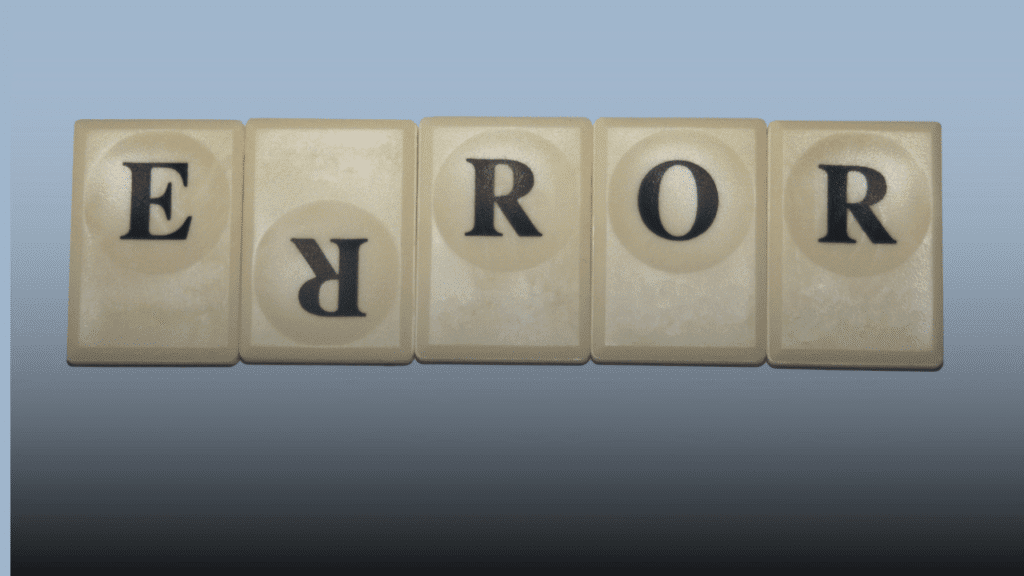
An outdated PuTTY version may cause compatibility issues with newer server protocols.
- Download and install the latest stable version of PuTTY
- Restart your computer and try connecting again
This simple step can resolve many minor bugs and compatibility errors. putty network error software caused connection abort
5. Adjust Server-Side SSH Configurations (If You Have Access)
If you have control over the server, updating the SSH daemon configuration helps prevent abrupt disconnects. putty network error software caused connection abort
Steps:
- Open the SSH config file: bashCopyEdit
sudo nano /etc/ssh/sshd_config - Add or modify these values: nginxCopyEdit
ClientAliveInterval 60 ClientAliveCountMax 3 - Restart the SSH service: bashCopyEdit
sudo systemctl restart sshd
These settings help maintain idle connections for longer periods before disconnection.
Preventing PuTTY Network Error in the Future
To avoid seeing this error again, keep the following tips in mind:
✅ Best Practices:
- Always enable keepalives in PuTTY when connecting to remote servers.
- Use stable internet with minimal interference.
- Whitelist PuTTY in all firewalls and antivirus software.
- Stay updated – both PuTTY and server-side software.
- Avoid public Wi-Fi networks for critical remote access work.
Taking a proactive approach ensures fewer disruptions and smoother remote sessions.
FAQs About “PuTTY Network Error: Software Caused Connection Abort”
What does “software caused connection abort” mean in PuTTY?
It means PuTTY’s SSH connection to the server was forcibly closed, typically by software like a firewall, due to inactivity or network problems.
How do I fix the PuTTY timeout issue?
Go to the “Connection” tab in PuTTY and set “Seconds between keepalives” to 30 or 60. This prevents idle timeout disconnects.
Can antivirus software cause PuTTY to disconnect?
Yes. Overprotective antivirus or firewall software might view SSH traffic as suspicious and cut the connection. Whitelisting PuTTY helps resolve this.
Is this error related to the server or my computer?
It could be either. If it happens on multiple servers, the issue is likely on your end (network/firewall). If others are also affected, the server may be the cause.
Why does PuTTY keep disconnecting from the server?
Common reasons include idle timeouts, poor internet connection, or strict server-side configurations. Adjusting PuTTY settings usually helps. putty network error software caused connection abort
Final Thoughts: Stay Connected with PuTTY Without Errors
The “PuTTY network error: software caused connection abort” message is common—but it doesn’t have to disrupt your workflow. Whether it’s enabling keepalives, tweaking firewall settings, or switching to a stable network, there are many ways to fix and prevent this annoying issue.
💡 Call to Action: Got the Error Fixed? Share the Fix!
If this guide helped you solve your connection issue, please share it with others, drop a comment, or bookmark it for future reference. For more tech tutorials and fixes, subscribe to our blog or join our mailing list! putty network error software caused connection abort